ClarkVision.com
| Home | Galleries | Articles | Reviews | Best Gear | Science | New | About | Contact |
The Megapixel Myth, Image WOW Factor, and Digital Images
by Roger N. Clark
The myth of the megapixel myth.
| Home | Galleries | Articles | Reviews | Best Gear | Science | New | About | Contact |
by Roger N. Clark
The myth of the megapixel myth.
Introduction
Some simple searches on the internet with the key words "megapixel myth" will find many hits, including controversial articles by the New York Times and Ken Rockwell, e.g. here. Basically, the myth states that you only need a few megapixels (e.g. six) because if you print larger, you step back further so you never need the resolution given by higher megapixel cameras and prints.
This myopic view of megapixels is correct if your talking about snapshots where you really don't care about quality and you prevent people from every getting close enough to see the image, meaning you keep them further back the larger the print size. But that idea is simply not reality. Rockwell states: "Today, even the cheapest cameras have at least 5 or 6 MP, which enough for any size print. How? Simple: when you print three-feet (1m) wide, you stand further back. Print a billboard, and you stand 100 feet back. 6MP is plenty."
First consider experiments with Pixels Per Inch (PPI) on Printed Image Sharpness.
I print 4 prints from the above page (two are both at the same PPI to add some confusion), hand them to people in a blind test and ask them to order the prints into increasing sharpness. Every person but one has ordered the prints correctly in good light, and the sampling included people up to age 75. That means most people could perceive the 600 ppi print as sharper than the 300 ppi print and 100% could tell 300 ppi prints as sharper than lower ppi prints.
As to the other people, like Rockwell, who say do a smaller ppi print but keep people away, OK, but it will limit impact and the WOW factor.
Image content trumps resolution. Without spectacular content, it matters little how sharp an image is. For example, this image:

is a 3-megapixel crop that placed in the Natures Best international photography contest and was printed full page in the magazine. At 3072 original pixels high, I make 18.3 x 16 inch prints, thus 168 original pixels per inch. The image would be much better if it were 300 or more original pixels/inch, but content trumps resolution, and this image has sold in photo galleries.
Size matters: larger prints get more attention, assuming an interesting image (again content). For example, consider a series of prints: 4x6 inches, 8x10, and 16x20. You could place the larger prints at further distances so they appear the same angular size to your eye. But the 16x20-inch print has more impact. Why? We perceive the larger print as large because our binocular vision and context with the surroundings tell us it is larger. Being larger, we perceive it to have more impact. It is like watching a movie on a large screen: we could watch the same movie on a small computer screen with the same angular resolution, but it simply does not have the perceived impact of the large screen.
Resolution matters: sharp images get more attention than soft images, unless deliberately very blurred. The above image of the egret would certainly have been better if it were higher resolution.

Here is my scale for impact of a printed image:
The wow factor: Great subjects in good light in large prints that are sharp, e.g. 20x30 inch at 250+ ppi (37+ megapixels).
The "knock your socks off" WOW factor: Large sharp prints of spectacular subject in superb light printed at very sharp resolution, e.g. 30x40 inch prints printed at 300 to 400+ ppi. Such prints bring the viewer into the scene with a feeling, "like being there."
In a gallery, watch a person approach a WOW factor print:
1) They stop at a distance where they can see the whole image, say 4 to 6 feet for a 30x40-inch print.
2) Realizing the image is sharp, they move in closer, to a couple of feet, and you hear them say "wow!"
3) Still realizing they can't see all the detail, they move in only a foot or so from the print, exclaiming "WOW!" Then they proceed to move around the print at close distance to get it all in. Then they move back to see the whole image again, and move close again.....

Of course you need large format film or large digital mosaics to achieve that resolution. The key is that with great images, people want to see more, and that is because with your eyes you can see a tremendous amount of detail in the real world. To get to the levels of detail "like being there" takes around 200 megapixels. Large format 4x5 inch film has about 200 megapixels digital equivalent, and that is why large format film images have such impact. If you haven't seen these kind of images, get to a gallery and examine such images.
So to say one doesn't need many megapixels is simply myopic and only valid in certain limiting situations.
The theory of why you don't need large prints is that people don't view large prints up close. But that is not the case in galleries where wonderfully sharp large prints are displayed. Nor is it my experience in homes and businesses where prints are displayed. The fallacy of this theory is illustrated by Figures 3, 4, 5 which shows that people do have close access to large prints.


How Many Megapixels Do You Need?
How many megapixels you need depends on your desires and quality standards. But if you want to produce the "knock your socks off" WOW images for people to view, were is something that may help you decide on/aspire to regarding image detail. Figure 6 shows a test image and below it is a link to a large 8-panel test image.
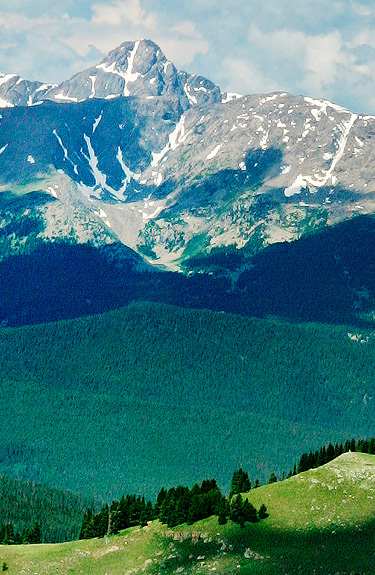
Full test image (2.1 megabytes): here. Permission is granted to print this image for personal evaluation and not for commercial use.
The test image, when printed can be use to assess what resolution (pixels per inch, ppi) makes a difference in the detail you see. Once one has determined that, one can then calculate for a given print size the megapixels that make a difference, whether it is an 8x10, 16x20, or 30x50-inch print.
The test image is 3008 pixels wide, 2305 pixels high and contains 8 panels in the order (there are no labels):
A B C D
E F G H
Save the above image and print it at 300 ppi and 600 ppi. The ppi in the
above image is already set at 300. The image should be:
= 10.03 x 7.68 inches at 300 ppi
= 5.01 x 3.84 inches at 600 ppi
When changing the ppi, do not resample. Some printers will not
show a difference between 300 and 600 ppi, but others will.
For each 600 ppi and 300 ppi print examine the panels and determine which image panel appears sharpest. Start in the lower right, with image H, and work left to image E, then in the upper row, start with image D working toward image A. At which image H to A can you not see any improvement in sharpness?
If you want to make this a blind test, have someone cut the image out, then add the letters A-H in light pencil on the back of each image. Hand them to people to sort into increasing resolution.
If you do a completely blind test, what is the order of sharpness. e.g.:
Printer XYZ, 300 ppi: increasing sharpness: H, G, F, E, D, A, C, B Lighting: daytime by a brightly lit window but not in direct sun.
You will find if you try this in different lighting conditions that as light levels fall, it will be harder to tell them apart. In night time incandescent room light, it can become quite difficult to tell them apart.
Here is the key to the real pixels per inch on the test image
Print Image Image Megapixels Needed
Panel Pixels Pixels 8x10-inch 16x20-inch 30x50-inch
Per Inch Per Inch Print Print Print
A 300 300 7.2 28.8 135
B 300 150 1.8 7.2 34
C 300 108 0.93 3.7 17.5
D 300 75 0.45 1.8 8.4
E 300 61 very low quality
F 300 53
G 300 48
H 300 43
A 600 600 28.8 115 540
B 600 300 7.2 28.8 135
C 600 216 3.7 14.9 70
D 600 150 1.8 7.2 34
E 600 122 1.2 4.8 22
F 600 106 0.9 3.6 17
G 600 96 0.74 2.9 14
H 600 86 0.59 2.4 11
References
"Viewing high-resolution images in a setting that promotes interaction between people is a critical need..." "This 'zoom and pan by walking' is a very effective way for groups of people to navigate large images." "The experience is everything. Large digital images, whether they are for scientific or artistic ends, must allow for proper and satisfying interaction." http://www.cliffordross.com/R1/R1-BPSpaper-article.html
| Home | Galleries | Articles | Reviews | Best Gear | Science | New | About | Contact |
http://clarkvision.com/articles/megapixel_myth
First Published March 13, 2009
Last updated March 6, 2010.